Create a Character Illustration Wallpaper
Do you need a new wallpaper for your screen? Learn how to create yours. Here is another round of a cool tutorial about making your own wallpaper. Today we will create a Character Illustration Wallpaper in Photoshop. In this tutorial we will focus more on the shapes, scaling and using group layers. Before we start our tutorial take a look at the final result first.
How to Create A Retro Style Apple Wallpaper in Photoshop
Hi guys, today i am posting a new tutorial on "How to Create a Retro Style Apple wallpaper in photoshop". As we all here love Apple and Mac, so i just thought why not to post some tutorial on apple. I hope you like this tutorial, so without wasting any time lets start with retro apple wallpaper tutorial.Create a Bright Floral Text Effect
Today I will guide you through this tutorial for creating this cool text effect and smooth background using Photoshop . We will be using some vectors some layer styles and quite a bit of motion blur. To download the vector for this tutorial and the final psd. just scroll down to the bottom of this page.
For this tutorial I used Photoshop CS3, the Plastic Pill font from DaFont and a vector floral fromVector pack 47.
View this Tutorial
Easy Abstract Wallpaper
Hey All,
In this tutorial we’re going to use a few photoshop brushes and some layering effects to create a cool abstract wallpaper.. you know the style, we’ve all had them as our desktop wallpaper at some point or another. For this tutorial you are going to need to download the following brush:Tech Brush Set V5
Chroma Wallpapers
This tutorial explains how to create a energetic, vibrant, colorful wallpaper, like the ones available at Color Charge. These lines, which we’ll call Chroma were highly inspired by the iPod Nano Ad from 2006 and some Quantum Chromodynamics nerdery stuff. You will learn how to bend blurry shapes with Warp tool to draw the lines, beams, and steams. Then you’ll know how to add some glowing and vibrating color effects, and finally polish your drawing. Aside reading this tutorial, you’ll need Photoshop CS2 or CS3, and preferably a computer with a lot of memory and a larger screen to achieve that effect.
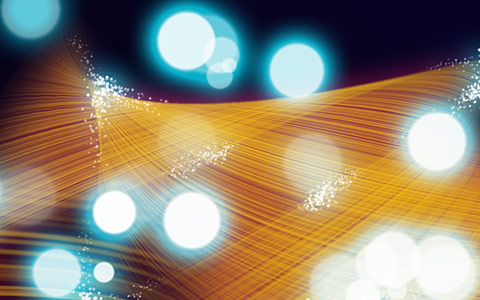
View this Tutorial








0 comments
Post a Comment